Student Alumni
Web Login to @my.cityu.edu.hk on Microsoft 365 (M365)
-
Login from University Email Services Website
Click the “M365 Sign-in Page” button from the University
Email Services page (https://email.cityu.edu.hk/home/weblogon_o365_student.htm)
or
https://mail.office365.com/my.cityu.edu.hk, at the
CityUHK Authentication System, please enter your CityUHK EID
and password to login.
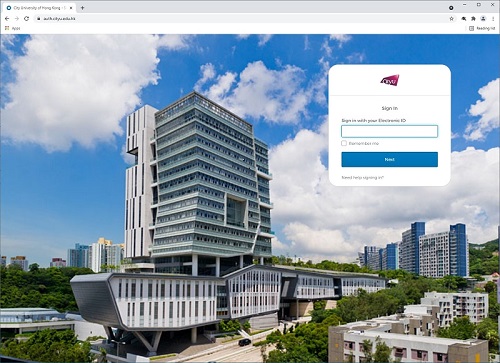
-
Login from Microsoft
At
https://mail.office365.com, type in your primary email address (EID-c@my.cityu.edu.hk).
You will then be redirected to the CityUHK Authentication
System. Enter your EID and password to login.
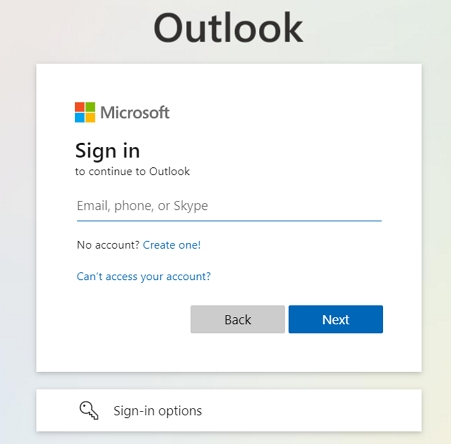
You are strongly recommended to use a web
browser with latest version listed below:
-
Google Chrome
-
Firefox
-
Microsoft Edge
-
Safari
For enquiries, please contact IT Service
Desk at +852 3442-6488
or email to
IT.ServiceDesk@cityu.edu.hk.
You can click this link to go to M365 Sign-in page now: