Staff
Optional Email Account for Staff on the Student Microsoft 365 (M365)
In CityU, email service for staff and email service for students (and alumni) are based on Microsoft 365 (M365),
however, the two services reside on separate environments. By default, all current staff have accounts on the Staff
M365 (@cityu.edu.hk),
and all current students and alumni have accounts on the Student M365 (@my.cityu.edu.hk).
If you want to access your primary staff M365 account, please go back to Email Services home page and click
"@cityu.edu.hk (Microsoft 365 for staff)" under "Web Login to" in "Staff" column.
If you wish to separate your office/work emails from that for teaching/communication with students, you may raise a CSC Work
Request via your department to request for creating a separate account on the Student
M365 as your optional staff account.
-
Login from University Email Services Website
Click the “M365 Sign-in Page” button from the University
Email Services page (https://email.cityu.edu.hk/home/weblogon_o365_staff-f.htm)
or
https://mail.office365.com/staff.cityu.edu.hk, at the
CityUHK Authentication System, please enter your CityUHK EID
and password to login.
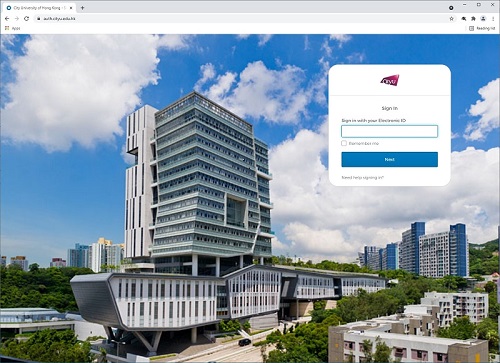
-
Login from Microsoft
At
https://mail.office365.com, type in your primary email address (EID-f@staff.cityu.edu.hk).
You will then be redirected to the CityUHK Authentication
System. Enter your EID and password to login.
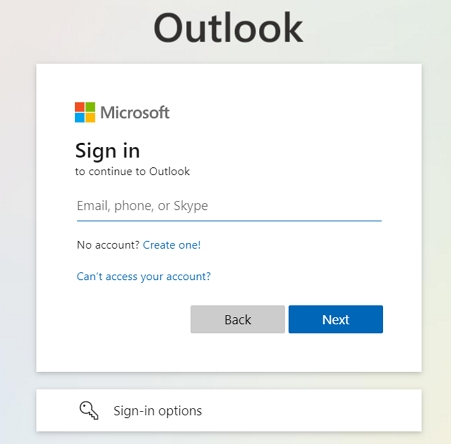
You are strongly recommended to use a web
browser with latest version listed below:
-
Google Chrome
-
Firefox
-
Microsoft Edge
-
Safari
For enquiries, please contact IT Service
Desk at +852 3442-8340
or email to
IT.ServiceDesk@cityu.edu.hk.
You can click this link to go to the M365 Sign-in Page now: